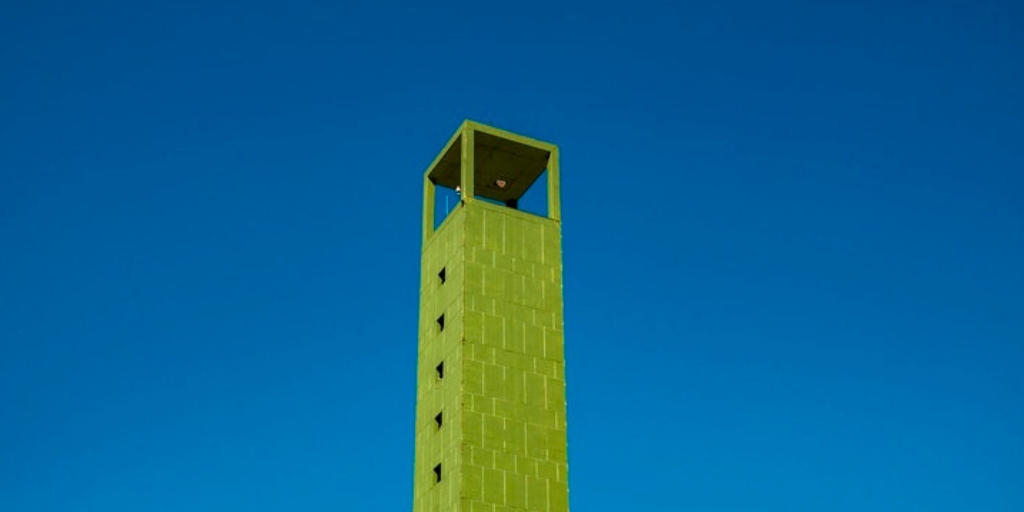There have been a lot of people that are very much interested in the “DevOps” concept and when I sat down with some of these, the direction of the conversation went down to many interesting paths.
They started talking about deployment best practices, rollbacks, hot deployment etc.
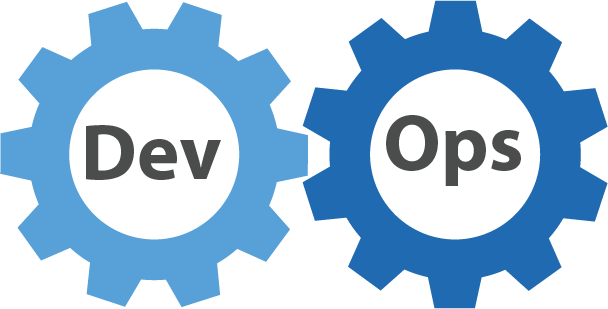
But, when there were some mentions about “Blue-Green Deployment” - complete silence.
Therefore, this gave me an idea to tell the rest of the world that with all the microservices, native cloud and what not technology, blue-green deployment is not a silver bullet, but it is an element to usefulness.
How?
Well, you got to read ahead.
What do we understand by blue-green deployment?
A blue-green deployment is a management approach for releasing software code.
Two identical hardware environments are configured in the exact same way in Blue-green deployments, which is also known as A/B deployments
Only one of the environments is live at a single time, where the live environment serves all the production traffic. For example, if blue is currently live then green would be idle and vice-versa.
Blue-green deployments are usually utilized for consumer-facing applications and the applications which have critical uptime requirements. The new code is delivered to the inactive environment, where it is completely tested.
How it reduces the risk?
Achieving automation and continuous delivery at any level of production is a holy grail, and avoiding downtimes and risks are high up on the list of priorities. Blue-green deployment provides you with simple ways of achieving these goals by eliminating risks that are witnessed in the deployment.
- You will never encounter surprise errors
When you fill a particular form online, what all credentials do you fill? Your name, phone number, address, street and probably your bank details if you are making an online purchase. Right?
You press the “pay now” button and check on the “receive spam emails” but unfortunately, your order wasn’t able to get processed as you desired. If you are lucky enough you get an error message equivalent to “application is offline for maintenance” all your efforts and time goes in vain. But with blue-green deployment, you never have to worry about this maintenance screen.
There is a list of item’s upon one click and upon next click, you are eligible to see the new menu that you add. This would keep furious emails about error screen from flooding your inbox.
- Testing the production environment
Ensuring that your pre-production environment is as close to your production environment as possible is not only important but essential too. With the help of blue-green deployment, this task is easily achievable. The user can test any application while it is disconnected from the main traffic. The team has the eligibility to even load the test if they desire too.
- Makes sure that the traffic is seamless
Customer needs and desires are more global than ever and there is no longer an essential good time to do deployment, especially if you work in an enterprise where the business needs to be running around the clock. If you have a customer facing application then there are chances that they might switch their platform to some other website, if they don’t find what they desire. This means a decrease in sale and business.
Blue-green deployment assures that your traffic never stops. That customer can place their order just fine without disruption. Which means that the employees overseas continue to do their job without any interruption, saving companies money.
- Easy Recovery
You might witness times where you would get introduced to bugs and viruses. We can either spend a lot of money on its fix or we can inevitably find them and recover them. With the help of blue-green deployment, we have our older and more stable version of our applications to come back online at a moment’s notice by evading the pain to roll back a deployment.
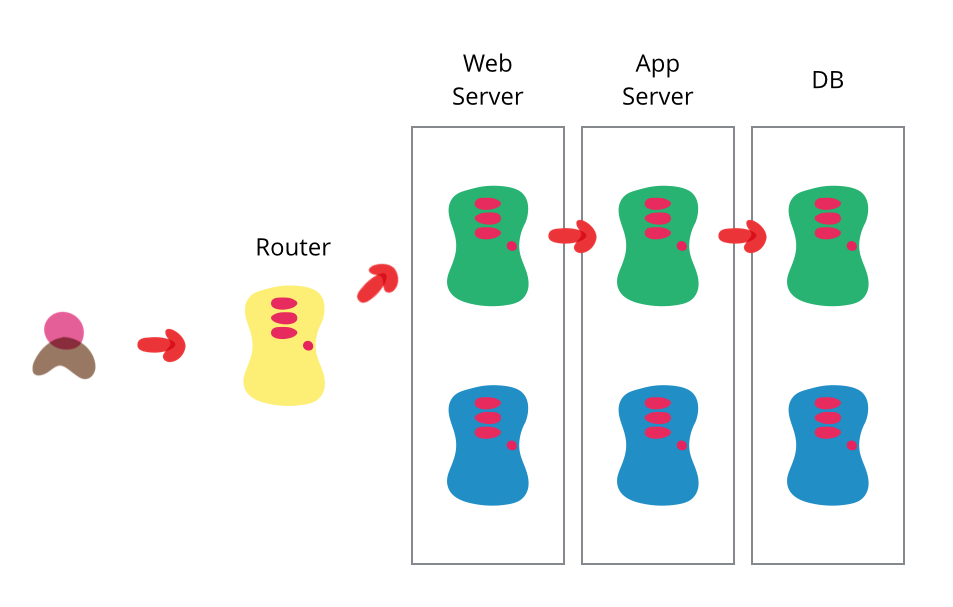
How does this process work?
As we know that blue-green deployment technique involves running two identical production environments where they are configured in the same way, therefore, let us assume that the current deployment is in the green environment in 2.3 release. The next deployment which would take place would be in a blue environment that would be in 2.4 release.
The environment would then be tested and evaluated until it is confirmed to be stable and responding. Once it is in production the server would be redirected, thus becoming the new production environment that the users are routed to.
The entire design is used to provide fast rollbacks in a case a deployment fails or does not pass a QA. When deployment fails or critical bugs are identified, a rollback to the green environment will be initiated. Once the bugs are fixed the version is re-deployed to the blue environment and the traffic is rerouted back the moment it is stable.
While deploying the preceding version i.e version 2.5, the deployment would switch to the green environment and would be extensively be tested and evaluated. Traffic would be rerouted to the green zone once it passes the quality assessment.
This way both green and blue environment are regularly cycled between live versions and staging to the next version.
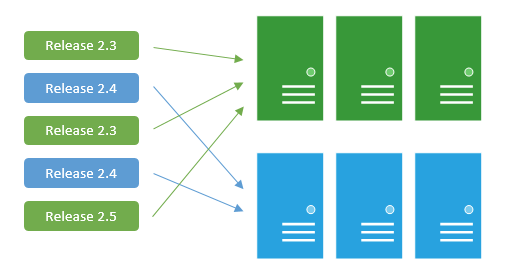
Blue-Green Deployment helping your Drupal websites
Let us imagine that you constructed a website with the help of Drupal, now you are getting high traffic in it. Normally for developing, updating and testing a website (without risking the live integrity), you follow these steps:
Development: The development process starts with developers working on new features, bug fixes, theming and configuration in the local environment. It makes it possible to easily roll back to the previous stage of development.
Testing: Typically this environment is not available for client viewing and it is intended for testing developmental work against a lateral host.
Staging: This stage is used for presenting the changes to the client for approval. QA (quality assurance) and UAT (user acceptance testing) are most often carried out on the staging stage.
Production: This is the live site on the web available visitors. It contains new features that have been proven safe to go live.
As you can see that this process can be long and time-consuming, maintaining and constructing site can be irritating therefore blue-green deployment rescues you at times like these.
It would provide near to zero downtime and would present easy rollbacks capabilities. The fundamental idea behind blue/green deployment is to shift traffic between two identical environments that running differently in different applications.
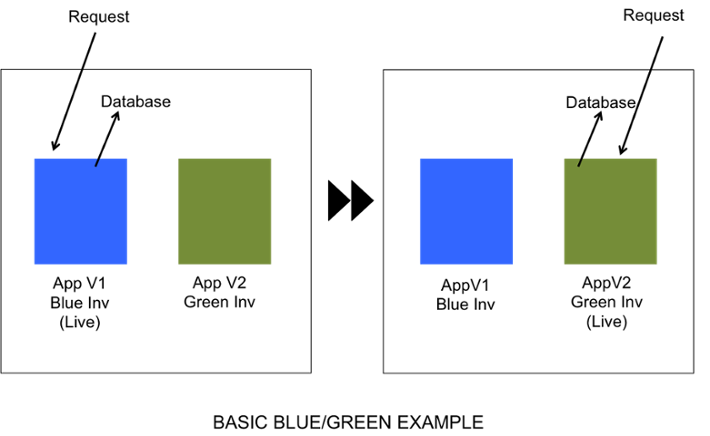
Some of the implementations for Your Drupal Website
Blue-Green Deployment for Drupal websites with Docker
Drupal Deployments are hard. The user has to make sure that that the code is deployed, composer dependencies are pulled, schema updates are pulled, scheme updates are performed and all the caches are cleared.
All with keeping the website up and responsive to the users. But if anything goes wrong and you wish to rollback? Do you stop the deployment? Well, no blue-green deployment is the answer to it.
Docker makes it easy to build, shift and run applications. On the EC2 instance, there are always two raised docker containers of “blue” and “green”, and ngnix works as a reverse proxy on the same instance. The user can build a Drupal site that is running parallelly in the “blue” and “green” environment and serve both from MySQL database. we install Apache, PHP, and Drupal in baseimage-docker.
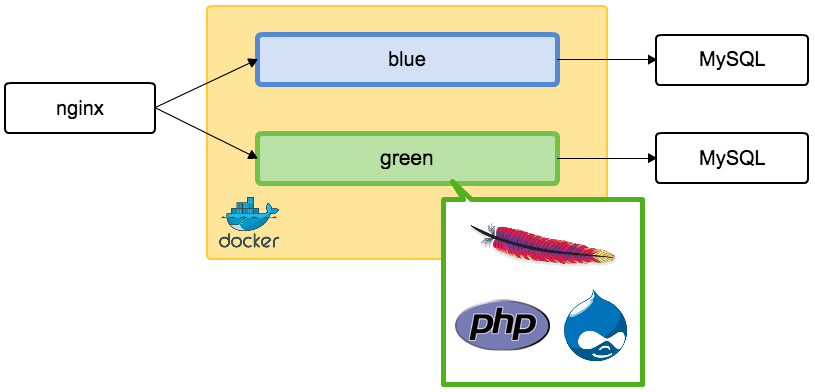
Drupal with Blue-Green Deployment in AWS Beanstalk
Within the help of ECS, the user can create task definitions, which are very similar to a docker-compose.yml file.
A task definition is a collection of the container, each of which has a name, the Docker image runs, and have the option to override the image’s entry point and command. The container definition is also where the user can define environment variables, port mappings, volumes to mount, memory and CPU allocation, and whether or not the specific container should be considered essential, which is how ECS knows whether the task is healthy or needs to be restarted.
The Amazon web service solution allows the user to quickly and easily manage the deployment and scalability of web platforms. The deployment helps in configuring a high-availability environment that seamlessly runs a Drupal website. Running a DB instance that is external to Elastic beanstalk decouples the database from the lifecycle of the environment, and lets the user connect to the same database from multiple environments, swap out one database from another and perform a blue-green deployment without affecting the database.
The below image shows how green-blue deployment work in AWS environment.
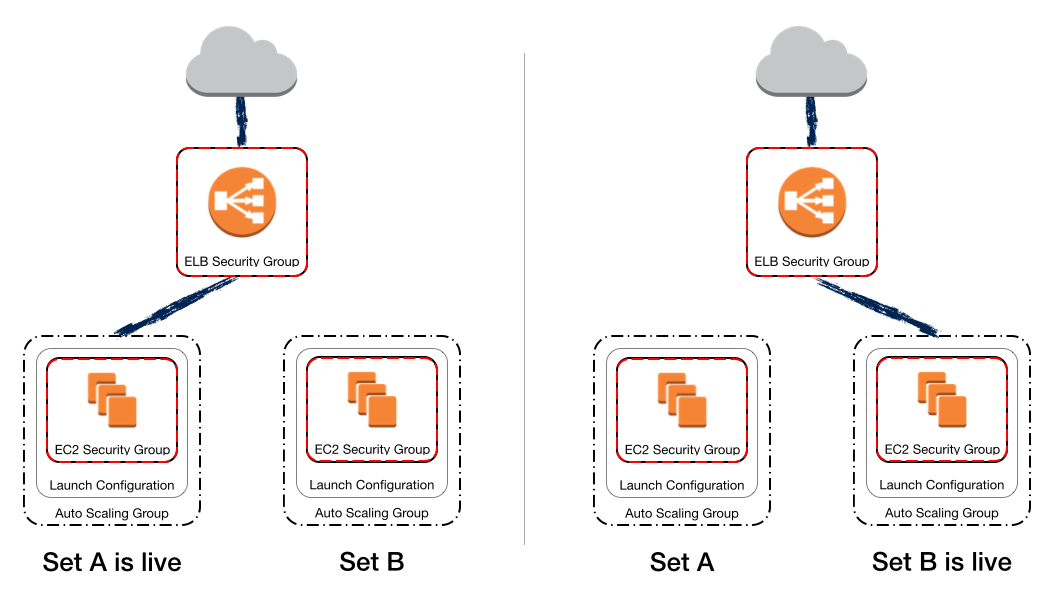
Some of the best practices for smooth release
Now that we understand how blue-green deployment works, let’s cover some of the best practices that are related to it:
Load Balancing
Load balancing helps you to automatically set a new server without depending on any other mechanism, without depending on the DNS mechanism. The DNS record will always point to the Load Balancer and the user would only modify the servers behind it. This way they can be absolutely sure that all traffic comes to the new production environment instead of the old one.
Rolling Update
To avoid downtime the user can execute rolling update which means instead of switching from all blue server to all green server in a single cut-off you are eligible to work with an integrated environment. This indicates that rather than switching from all blue servers to all green servers in a single cut-off, the user can control with an integrated environment
Monitoring the environment
Monitoring the productive as well as the non-productive environment is important. Since the same environment can play both as production and as non-production, all you would need is to toggle the alerting between the two states.
Automate
The user can script as many actions as possible in the witch process, instead of doing a manual set of actions. This brings huge benefits. The process becomes quicker, easier, safer and enables self-service.
Deployment in cloud
If your servers run in the cloud, there is an interesting variation of the Blue-Green method in which instead of going back and forth between two static environments, you can just create the next environment from scratch.
This process is also valuable for avoiding the danger of servers becoming snowflakes, which are servers that have a unique configuration set that isn’t documented anywhere. Once these snowflakes get erased for some reason, you have no easy way to properly recreate them. Whatever may be the choice it is important to keep the newest test and release technology to ensure that the release is smooth.
Conclusion
Deployments are one of the most important parts of the software development lifecycle, therefore all the activities involved should thoroughly be researched and tested to ensure that they are a perfect fit for your system architecture and business.
At OpenSense Labs, we have a pool of Drupal developers and experts that work on technologies that use these tools and services. Contact us now at hello@opensenselabs.com, our experts would guide you with the queries and questions that are related to this topic.