
Designing an attractive and highly functional website has a lot of important considerations, like whether users would intuitively connect more with turquoise or cyan, and whether it works with the branding. However, one often overlooked but important consideration is accessible design, and since it's always easier to fix things that you uncover in the design process, it is best to consider accessible design upfront in the design process.
Here are seven design elements to keep in mind when designing your website so it'll not only look great, but be easy to use for everyone.
1. Colour Contrast

Colour contrast is important for both low-sighted and color blind users. I also appreciate good contrast when I'm trying to read my phone by the pool in the bright sun at noon after three margaritas. Furthermore, according to WebAIM, poor text contrast is the number one accessibility error in the top 1 million visited sites. For AAA standards, text and background need to be black and white. For AA standards, there is a 4.5:1 ratio to background for text and 3:1 for headings, as well as a 3:1 ratio for non-text contrast.
The following tools can help you analyze your colour contrast: my preferred contrast checker, aptly named Contrast Checker and the Webaim one, and a browser extension for Firefox and Chrome.
2. Hierarchy and Layout
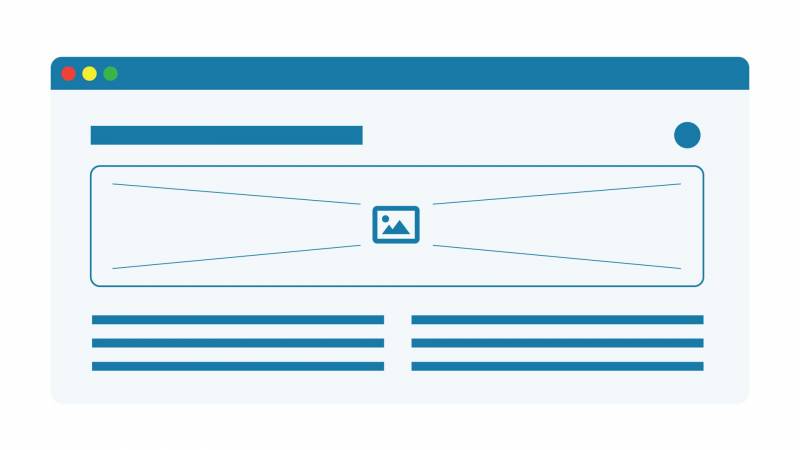
Keep the hierarchy and layout of your page logical and organized and everyone will thank you. Make sure key information is visible at a glance and follows a logical hierarchy. There is nothing more frustrating than to have to scroll through an entire page or click a ton of links to get to the important information. It can be even more annoying on a screen reader. If you're not sure on how to proceed, here are some tips on layout on creating accessible layout. And remember, a good general rule is less is more. Cut the clutter and find your inner Marie Kondo.
3. Fonts
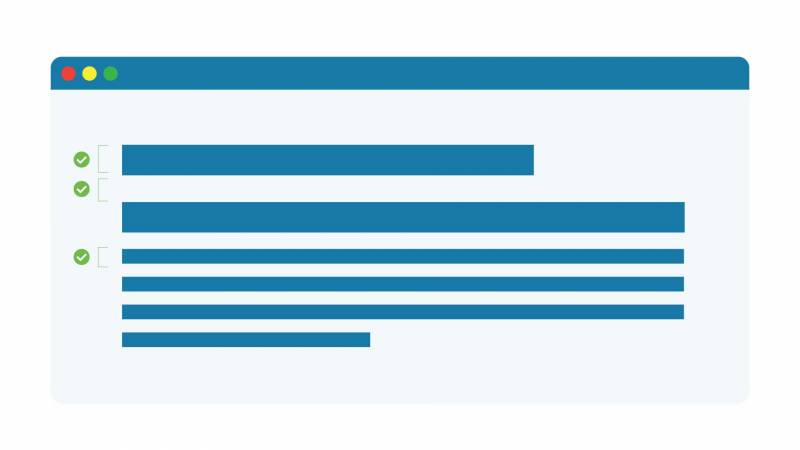
Use a sans-serif font. Sans-serif fonts are clearer and legible at any size, not to mention they scream bold and modern design. Sans-serif fonts are so cool that I once watched an hour-long documentary on Helvetica titled the same. Or maybe that just shows how cool I am? Either way, sans-serif fonts are where it's at because they're simply easier to read. Also, make sure your text is large enough to read; have a text size of at last 16 px. If you need to emphasize information, bold is easier to read than italic or uppercase. Lastly, don't use stylized fonts outside of your logo. This page from Penn State provides a nice list of accessible fonts.
4. Enable Text Resizing

Ensure your text is resizable so users who have just had their glasses trampled by their obese Saint Bernard can zoom in on your content while looking up opticians. Most modern day browsers support scalability, however be sure not to inadvertently turn off user scalability as a function. Check to make sure your site scales properly. You can easily achieve scalability by using relative sizes such as percent or ems rather than absolute sizes like pixels or points. The Yale accessibility site has a nice guide on how to ensure text is resizable.
5. Text Spacing
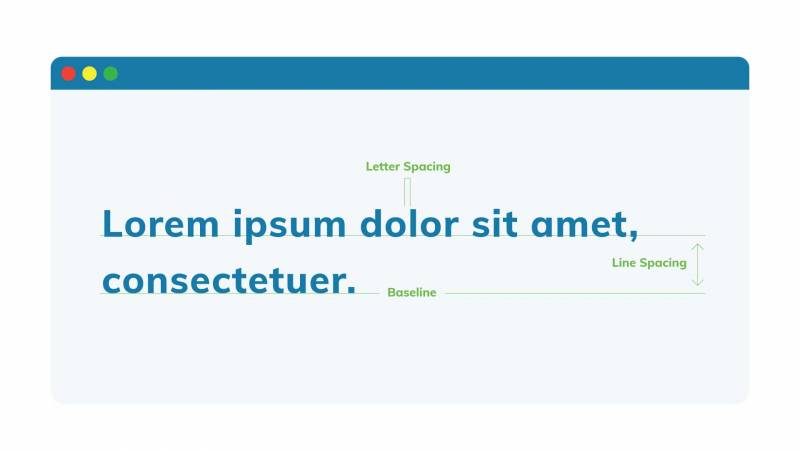
Serifs are out, space is in. Think lovely Scandinavian minimalism. Leaving enough space between lines of text and images helps the user focus more on what is important. Ensure that the line height is at least 1.5 times the font size and that the spacing following paragraphs is two times the font size. Letter spacing (tracking) should be at least 0.12 times the font size and word spacing at least 0.16 times the font size. If I still haven't convinced you of the importance of text spacing, this page might, along with providing more tips.
6. Links
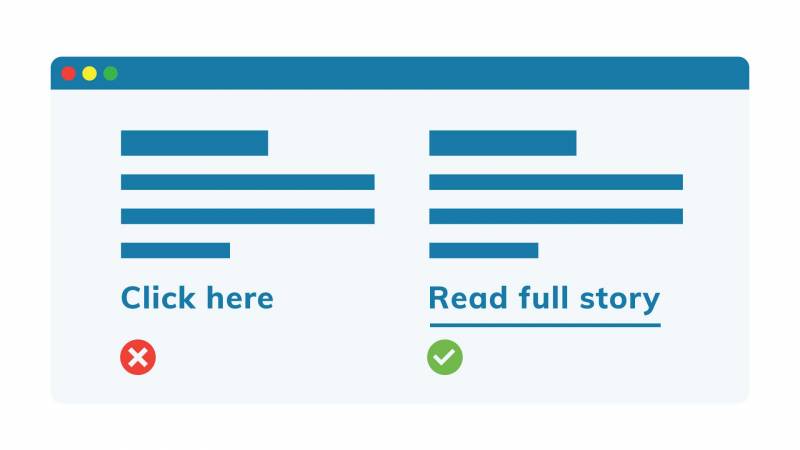
Ensure links are distinguishable by something other than colour. An underline is standard and does the job. Also, name them something useful, short and descriptive. And definitely not 'Click Here.' All links linking to the same page should have the same description. Be sure to mention if the link opens a new tab or triggers a download, in which case indicate the file type and size, too. Again, the Yale accessibility site has a nice guide on how to make links accessible.
7. Style Focus
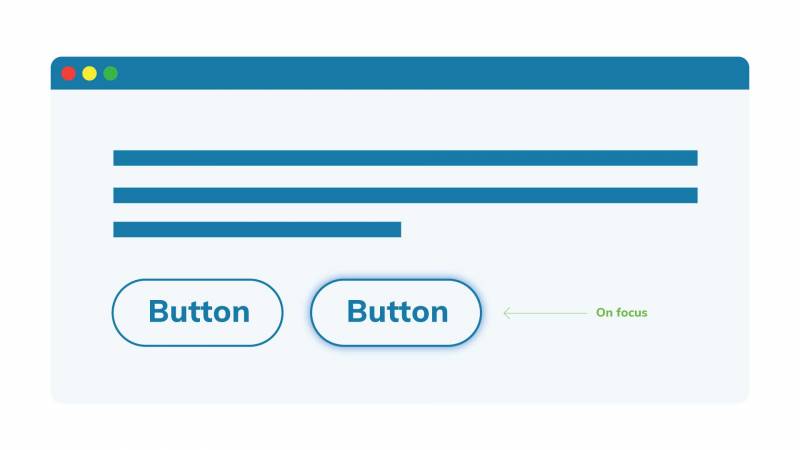
Browsers display a focus ring around currently focused elements. Often, this is turned off because designers find it visually unappealing but it can be essential to those using a keyboard to navigate your site. If you are going to remove the default style focus, then be sure to replace it with something else to denote the focus. Or alternatively, have a style focus which is activated only when using the keyboard to navigate and not the mouse. Here are some more tips on how to implement style focus.
Need More Accessibility Guidance?
If you follow these seven tips, you'll be well on your way to having a site that is accessible and enjoyable for everyone. And if you need a hand figuring all this out, take our Web Accessibility training, which guides you through this step-by-step. Also, I hear retro is in. Just think how cool your site can be with a sleek retro aesthetic and accessible design.
+ more awesome articles by Evolving Web