Code flows up, data flows down.
I repeat this phrase in just about every workshop I teach - it is one of the basic principles of being a professional web developer. The idea is that we should be working locally, then pushing our changes (using Git) up to the project's dev, then QA, the live environments. As for the project's data (database and files directory for Drupal sites), the direction is opposite, we should only be moving data "down" - from live to QA, or live to dev, or live to local.
There are, of course, exceptions to every rule, and certainly in this case as well.
One exception is when the project is just getting started. Consider the example where you've started a new project on your local, you've reached the first milestone of development and are ready to move everything to a shared development environment where the client can catch their first glimpse of the project. In this case, you'll likely be moving everything "up" - code, database, and files.
I had this exact scenario recently, I was migrating a rather large site to Drupal and had the initial migration looking good, and was in the process of getting it up-and-running on Pantheon. I successfully pushed the code as well as SFTPd the 1.6GB files directory to the Pantheon dev environment. The database was a bit larger than the 100MB maximum Pantheon allows to be uploaded through the browser, so I was using their "URL" method.
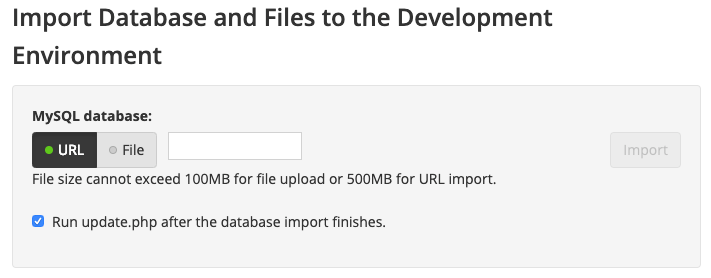
My plan was to put the database dump in a public Dropbox folder, then copy/paste the URL of the file in the Pantheon Dashboard interface. Unfortunately, it didn't work. I tried both .sql and .sql.gz formats, I tried doing the database import using Terminus (Pantheon's command-line interface) - each time I was provided with either no error message, or one that wasn't very helpful.
The solution? Turns out it is a bit of a DropBox issue, albeit one that is pretty easy to fix.
When copying/pasting the URL for a public file on DropBox, the URL ends in dl=0 - turns out that this prevents Pantheon from being able to import the file. Simply change it to dl=1 and the problem is solved (this works in both the Dashboard and Terminus)!
